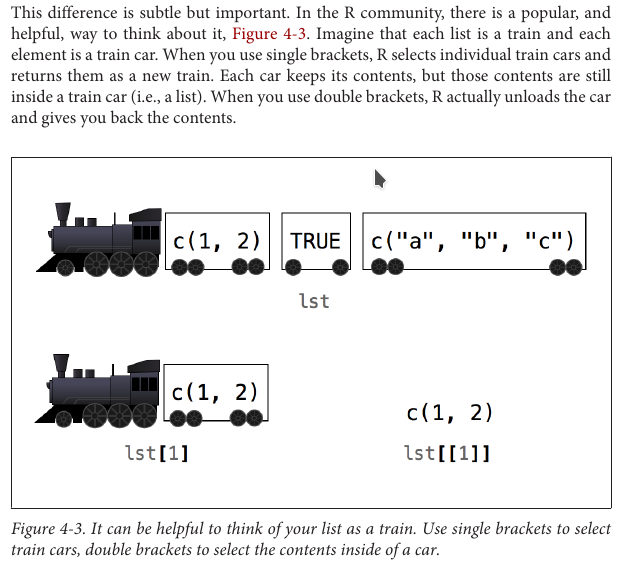Hands on R
Posted on Wed 11 January 2017 in Data-Science
Basic Points
- Vector recycling !
- Function returns the last line
- Atomic vector is a simple vector of data.
- Each atomic vector stores its values as a one-dimensional vector, and each atomic vector can only store one type of data. You can save different types of data in R by using different types of atomic vectors. Altogether, R recognizes six basic types of atomic vectors: doubles, integers, characters, logicals, complex, and raw.
- floating-point errors?
- Raw vectors store raw bytes of data. Making raw vectors gets complicated, but you can make an empty raw vector of length n with raw(n). See the help page of raw for more options when working with this type of data:
- Attributes: An attribute is a piece of information that you can attach to an atomic vector (or any R object). The attribute won’t affect any of the values in the object, and it will not appear when you display your object. You can think of an attribute as “metadata”; it is just a convenient place to put information associated with an object. R will normally ignore this metadata, but some R functions will check for specific attributes. These functions may use the attributes to do special things with the data.
- NULL :NULL R uses NULL to represent the null set, an empty object. NULL is often returned by functions whose values are undefined. You can create a NULL object by typing NULL in capital letters.
- Names The most common attributes to give an atomic vector are names, dimensions (dim), and classes. Each of these attributes has its own helper function that you can use to give attributes to an object. You can also use the helper functions to look up the value of these attributes for objects that already have them. For example, you can look up the value of the names attribute of die with names:
- Dimensions
x <- 1:6
dim(x) <-c(2,3)
roll<-function(){
x<-1:6
sum(x)
}
- Matrix
die <- 1:6
m <- matrix(die, nrow = 2)
m
- Arrays
-
Class A class is a special case of an atomic vector. For example, the die matrix is a special case of a double vector. Every element in the matrix is still a double, but the elements have been arranged into a new structure. R added a class attribute to die when you changed its dimensions. This class describes die’s new format. Many R functions will specifically look for an object’s class attribute, and then handle the object in a predetermined way based on the attribute.
-
Factors are R's way of storing categorical information.
> gender<-factor(c("male","female","trans"))
> attributes(gen
gender generic.skeleton
> attributes(gender)
$levels
[1] "female" "male" "trans"
$class
[1] "factor"
- R coercion? You may have guessed that this exercise would not go well. Each atomic vector can only store one type of data. As a result, R coerces all of your values to character strings:
card <- c("ace", "hearts", 1)
card
## "ace" "hearts" "1"
This will cause trouble if you want to do math with that point value, for example, to see
- In some cases, using only a single type of data is a huge advantage. Vectors, matrices, and arrays make it very easy to do math on large sets of numbers because R knows that it can manipulate each value the same way. Operations with vectors, matrices, and arrays also tend to be fast because the objects are so simple to store in memory. In other cases, allowing only a single type of data is not a disadvantage. Vectors are the most common data structure in R because they store variables very well. Each value in a variable measures the same property, so there’s no need to use different types of data.
- Data frame is a special type of list.
Data frames are the two-dimensional version of a list. They are far and away the most useful storage structure for data analysis, and they provide an ideal way to store an entire deck of cards. You can think of a data frame as R’s equivalent to the Excel spreadsheet because it stores data in a similar format. Data frames group vectors together into a two-dimensional table. Each vector becomes a column in the table. As a result, each column of a data frame can contain a different type of data; but within a column, every cell must be the same type of data, as in Figure 3-2. str() function. head() v/s tail() * Saving Data
write.csv(deck, file = "cards.csv", row.names = FALSE)
To sum it up
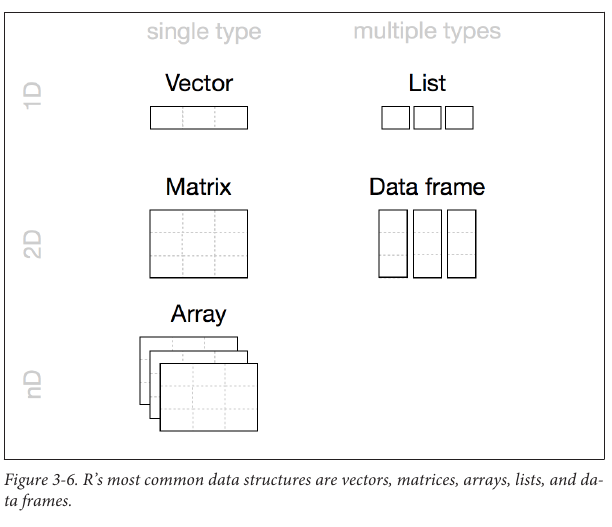
-
R Notation
-
Value selection in R. dataframe[i,j]. Negative values means exclusion. Blank space means all dimensions. Indexing with 0 returns an empty object.
- $ and [[]] do the same thing.
Difference :